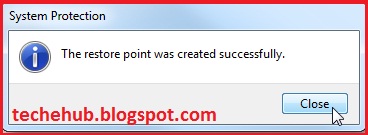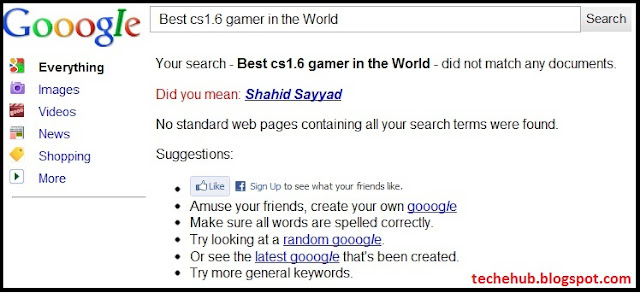What is system restore :
System Restore helps you restore your computer's system files to an earlier point in time. It's a way to undo system changes to your computer without affecting your personal files, such as e-mail, documents, or photos.Why should you create system restore point :
Sometimes, the installation of a program or a driver can cause an unexpected change to your computer or cause Windows to behave unpredictably. Usually, uninstalling the program or driver corrects the problem. If uninstalling doesn't fix the problem, you can try restoring your computer's system to an earlier date when everything worked correctly.How to create System restore point :
1) Right click on computer and go to properties
2) In the left pane, click System protection.
3) The System Properties dialog screen opens up. Here click on Create.
4) Type in a description for the restore point which will help you remember the point at which is was created.
5) The time it takes to create the restore point will depend on the amount of data, computer speed etc.
6) Now if something goes wrong you have the satisfaction knowing that you can go back in time to the point before the changes were made.How to use system restore point :
To use this system restore point follow steps 1-3 and click on system restore button. System Restore dialog box opens up, choose your system restore point and click next. Then click finish to start system restore process.
That's it. Done !